Today i read a lots of interesting articles.One of them is how to add third party gadgets in gmail.Really very interesting.All we need to have is the url of the gadget.After that:
1) From your Gmail account, go to the Labs tab of Gmail Settings.Out of the examples given,i liked best the followings--
2) Look for the Lab “Add any gadget by URL.” Enable it, then click “Save changes.”
3) Go to the new “Gadgets” tab under “Settings” and add the relevant .xml address.
bit.ly URL shortener
Lets you shorten URLs in a single click.
http://hosting.gmodules.com/ig/gadgets/file/107368512201818821991/bitly-shortener.xml

Note
Add a sticky note to the corner of your Gmail account.
http://www.google.com/ig/modules/sticky.xml
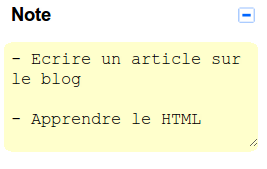
Wikipedia
Look for a specific query right from Gmail.
http://www.google.com/ig/modules/wikipedia.xml
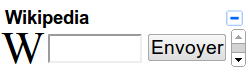
This blog post is saying that:Lets you shorten URLs in a single click.
http://hosting.gmodules.com/ig/gadgets/file/107368512201818821991/bitly-shortener.xml

Note
Add a sticky note to the corner of your Gmail account.
http://www.google.com/ig/modules/sticky.xml
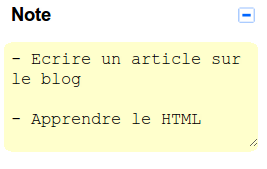
Wikipedia
Look for a specific query right from Gmail.
http://www.google.com/ig/modules/wikipedia.xml
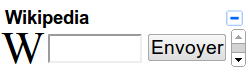
You can find lots of other gadgets optimized for iGoogle on this page, and many of them work well in Gmail, too.
This is good gadget. I will add in my blog thanks
ReplyDeleteFarsi Interpreters London